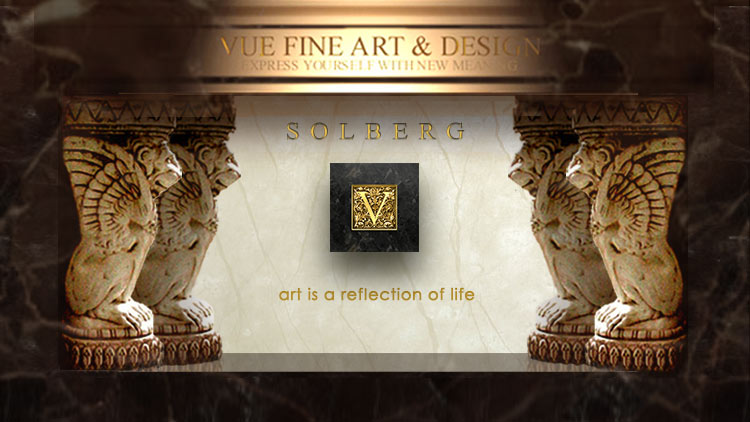 |
|
|
|
|
|
| DBAE |
Learn |
History |
Victory |
Videos |
Vessel |
Enrich |
| BROCHURE DESIGNS | FILE FORMATS | FONTS | COLOR SEPARATIONS | TIPS |
POSTSCRIPTPostScript fonts are the native format for imaging to any PostScript output device such as laser printers, PostScript color printers, and imagesetters. PostScript fonts are outlines--object-oriented vector graphics--that can be scaled to any size, and still remain sharp and smooth on any platform, or output device. They were developed by Adobe. Through licensing, most professional fonts are sold in the PostScript format by a multitude of type houses. |
OPENTYPEOpenType fonts are “outline” fonts that are rendered from line and curve commands, and can be scaled and rotated. OpenType fonts are clear and readable in all sizes and on all output devices supported by Windows. OpenType is an extension of TrueType font technology. |
TRUETYPETrueType fonts are scaleable and generally look good on the screen, but they are not based on the PostScript language. Thus, when printing TrueType fonts to a PostScript printer the font must be converted to a PostScript outline by the printer driver software on the fly--the quality of the resulting output depends on the quality of the conversion, with different results at different resolutions. The TrueType format was developed and marketed by Apple and Microsoft as their native font format to provide economical fonts for home and office use. |
Gathering fonts to bring to your printerThere are two parts to a PostScript font; it is important to gather both parts.
Example of individual screen fonts inside suitcases (you need a minimum of one size per outline font used):
|
 |
Unlike PostScript fonts, TrueType fonts consist of a single file per font. These files can exist as a single file or inside a suitcase. I do not recommended using TrueType fonts for critical graphic applications. |
Finding Font Files -- MacThe Macintosh operating system, and many graphics applications that install fonts automatically place them in the FONTS folder within the SYSTEM Folder. Up to about 100 fonts can be open at a time. All fonts in the SYSTEM / FONTS folder are active and available for use. If you have a basic Mac installation and have done nothing to move your fonts, that's where you'll find them. If you have a font management program such as ATM, Suitcase, Master Juggler, or Font Reserve, you've probably moved them into more organized folders and know where they are. If not, use FIND... (Sherlock on G4s) Finding Font Files -- PCTrueType fonts are the native fonts used by Windows. They are automatically installed in WINDOWS/SYSTEM/FONTS. Windows users MUST have Adobe Type Manager (ATM) to install and use PostScript fonts. Thebasic ATM, available at low cost, or as a part of many graphics programs, installs the PostScript fonts and their screen display bitmap files. The default setting for ATM is to create a folder at the root level called "psfonts". As ATM installs fonts, they are placed in this folder. The two PostScript font components are:
The *.pfb's are stored in the psfonts folder, while the corresponding *.pfm's are placed in a subfolder psfonts/pfm. You must have both parts that match for the font to operate successfully. With basic ATM, all installed PostScript fonts in your system are active at all times. Users with hundreds or thousands of fonts will require Adobe ATM Deluxe to organize and manage all their fonts. ATM Deluxe allows you to organize fonts in multiple directories, and to create sets of fonts which you can activate or deactivate as needed. This keeps your system from having to deal with the hundreds or thousands of fonts not required at a given time. That makes the system happier. Also, ATM and ATM Deluxe help you identify the actual file names and location of the fonts that you've used in a given job so you can send them along with that job for output and printing. Due to its DOS roots, PC fonts are identified by an 8 character (or less) name. Figuring out which is which can be an impossible task. ATM lets you select fonts, open them, display a sample of what they look like on the screen and identify the exact font file name. For example, A(dobe) Garamond Bold, Italic is gdbi_.pfm and gdbi_.pfb. |
|
|

|