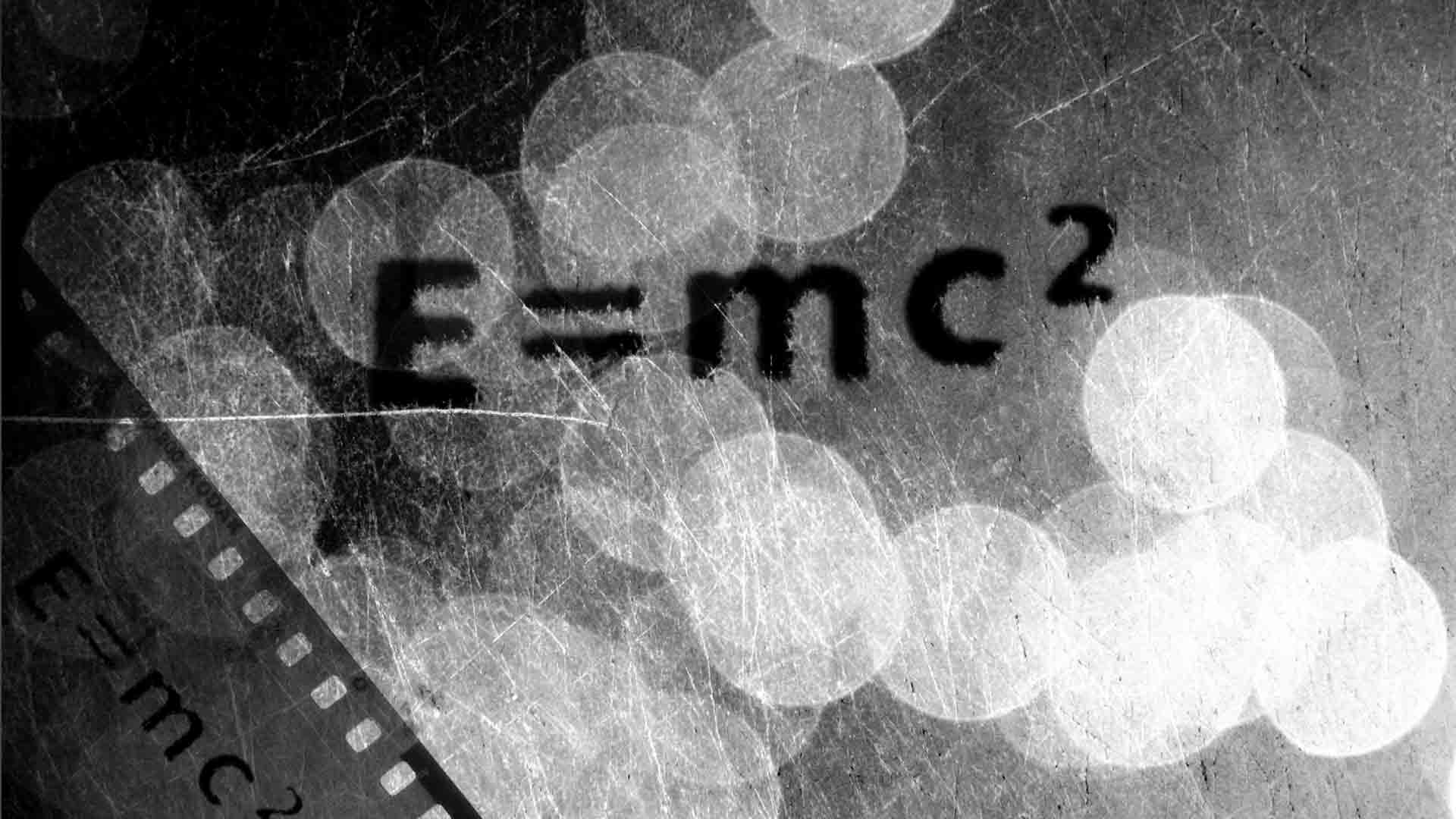Digital Drawing
See highlights and high-quality resources for advanced investigations.
Wacom for Drawing: Take a digital journey painting, drawing, photo montage, sketching: whatever you enjoy the most, check out how easy it is to make advances when you're working on your computer with an Intuos pen tablet.